Writing good code
Day 4
Freie Universität Berlin @ Theoretical Ecology
January 18, 2024
Chaotic projects and workflows …
… can make even small changes frustrating and difficult.
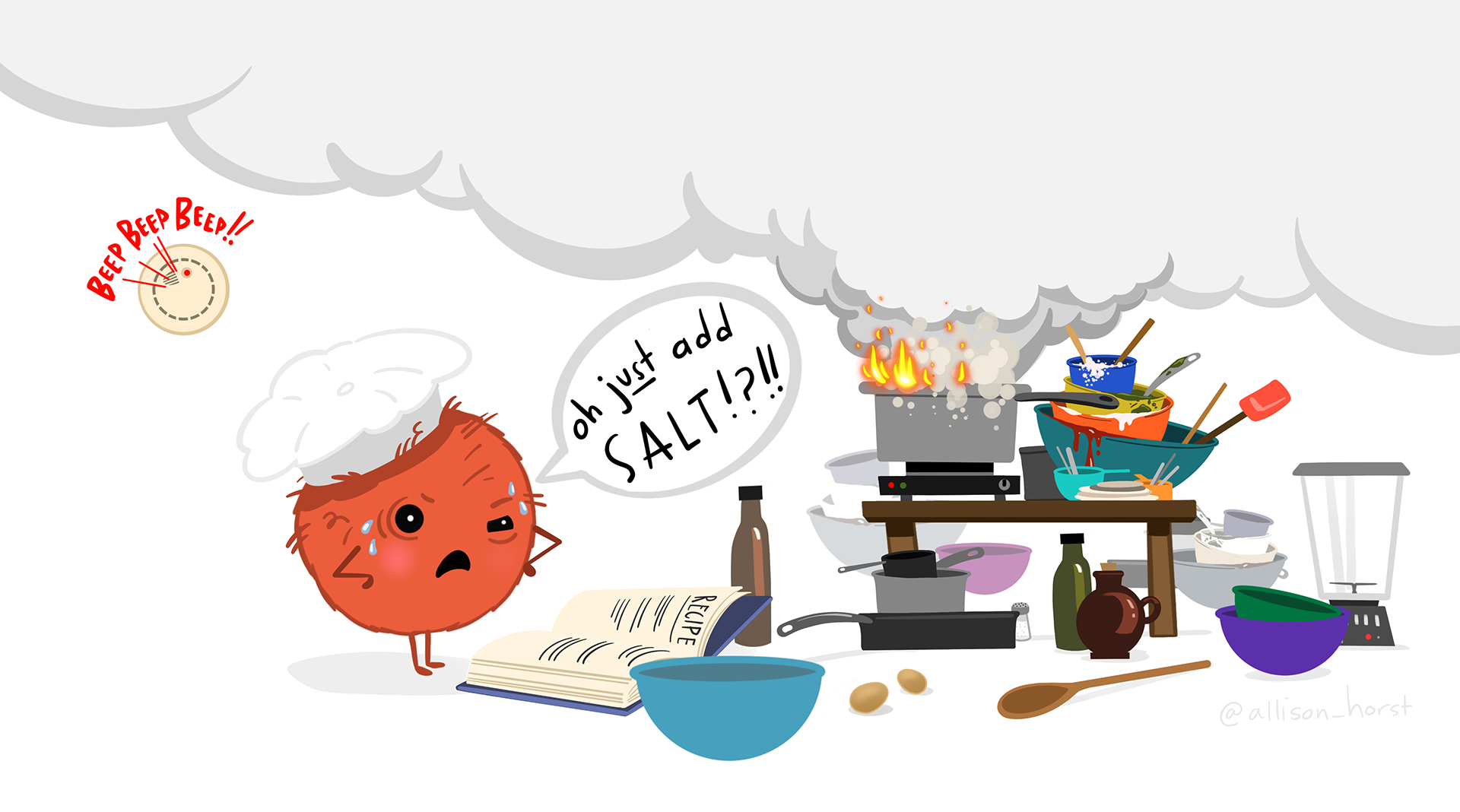
Artwork by Allison Horst, CC BY 4.0
Background
-
Reproducibility 🔄
- Can someone else reproduce my results?
-
Reliability 🏋
- Will my code work in the future?
-
Reusability ⚙️
- Can someone else actually use my code?
1 First things first
Project setup and structure
Use R Studio projects
Always make your project an R Studio Project (if possible)!
✅ You already did that.
Set up your project
R Studio offers a lot of settings and options.
So have a ☕ and check out Tools -> Global Options and all the other buttons.
- R Studio cheat sheet that explains all the buttons
- Update R Studio from time to time to get new settings (Help -> Check for Updates)
Name your files properly
Your collaborators and your future self will love you for this.
Principles 1
File names should be
- Machine readable
- Human readable
- Working with default file ordering
1. Machine readable file names
Names should allow for easy searching, grouping and extracting information from file names.
- No space & special characters
Bad examples ❌
📄 2023-04-20 temperature göttingen.csv
📄 2023-04-20 rainfall göttingen.csv
Good examples ✔️
📄 2023-04-20_temperature_goettingen.csv
📄 2023-04-20_rainfall_goettingen.csv
2. Human readable file names
Which file names would you like to read at 4 a.m. in the morning?
- File names should reveal the file content
- Use separators to make it readable
Bad examples ❌
📄 01preparedata.R
📄 01firstscript.R
Good examples ✔️
📄 01_prepare-data.R
📄 01_temperature-trend-analysis.R
3. Default ordering
If you order your files by name, the ordering should make sense:
- (Almost) always put something numeric first
- Left-padded numbers (
01,02, …) - Dates in
YYYY-MM-DDformat
- Left-padded numbers (
Chronological order
📄 2023-04-20_temperature_goettingen.csv
📄 2023-04-21_temperature_goettingen.csv
Logical order
📄 01_prepare-data.R
📄 02_lm-temperature-trend.R
2 Let’s start coding
Good practice R coding
Write beautiful code
- Try to write code that others (i.e. future you) can understand
- Follow standards for readable and maintainable code
- For R: tidyverse style guide defines code organization, syntax standards, …

Standard code structure
- General comment with purpose of the script, author, …
-
library()calls on top - Set default variables and global options
- Source additional code
- Write the actual code, starting with loading all data files
Mark sections
- Use comments to break up your file into sections
# Load data ---------------------------------------------------------------
input_data <- read_csv(input_file)
# Plot data ---------------------------------------------------------------
ggplot(input_data, aes(x = x, y = y)) +
geom_point()- Insert a section label with
Ctrl/Cmd + Shift + R - Navigate sections in the file outline
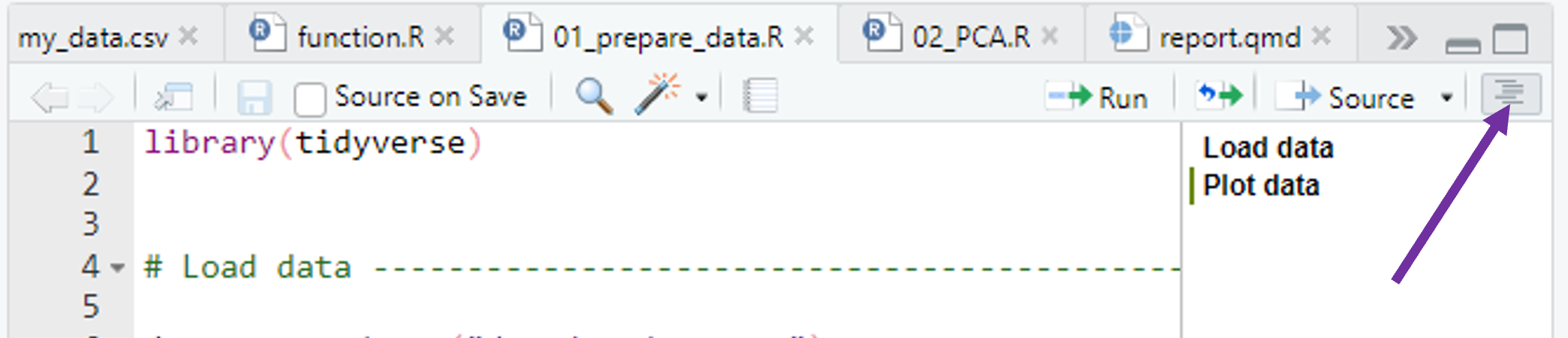
Coding style - Object names
- Variables should only have lowercase letters, numbers, and *_*
- Use
snake_casefor longer variable names - Try to use concise but meaningful names
# Good
day_one
day_1
# Bad
DayOne
dayone
first_day_of_the_month
dm1Coding style - Spacing
- Always put spaces after a comma
# Good
x[, 1]
# Bad
x[ , 1]
x[,1]
x[ ,1]Coding style - Spacing
- Always put spaces after a comma
- No spaces around parentheses for normal function calls
# Good
mean(x, na.rm = TRUE)
# Bad
mean (x, na.rm = TRUE)
mean ( x, na.rm = TRUE )Coding style - Spacing
- Always put spaces after a comma
- No spaces around parentheses for normal function calls
- Spaces around most operators (
<-,==,+, etc.)
# Good
height <- (feet * 12) + inches
mean(x, na.rm = TRUE)
# Bad
height<-feet*12+inches
mean(x, na.rm=TRUE)Coding style - Spacing
- Always put spaces after a comma
- No spaces around parentheses for normal function calls
- Spaces around most operators (
<-,==,+, etc.) - Spaces before pipe (
|>) followed by new line
# Good
iris |>
summarize_if(is.numeric, mean, .by = Species) |>
arrange(desc(Sepal.Length))
# Bad
iris|>summarize_if(is.numeric, mean, .by = Species)|>arrange(desc(Sepal.Length))Coding style - Spacing
- Always put spaces after a comma
- No spaces around parentheses for normal function calls
- Spaces around most operators (
<-,==,+, etc.) - Spaces before pipes (
|>,|>) followed by new line - Spaces before
+in ggplot followed by new line
# Good
ggplot(aes(x = Sepal.Width, y = Sepal.Length, color = Species)) +
geom_point()
# Bad
ggplot(aes(x = Sepal.Width, y = Sepal.Length, color = Species))+geom_point()Coding style - Line width
Try to limit your line width to 80 characters.
- You don’t want to scroll to the right to read all code
- 80 characters can be displayed on most displays and programs
- Split your code into multiple lines if it is too long
- See this grey vertical line in R Studio?
# Bad
iris |> summarise(Sepal.Length = mean(Sepal.Length), Sepal.Width = mean(Sepal.Width), Species = n_distinct(Species), .by = Species)
# Good
iris |>
summarise(
Sepal.Length = mean(Sepal.Length),
Sepal.Width = mean(Sepal.Width),
Species = n_distinct(Species),
.by = Species
)Coding style
Do I really have to remember all of this?
Luckily, no! R and R Studio provide some nice helpers
Coding style helpers - R Studio
R Studio has style diagnostics that tell you where something is wrong
- Tools -> Gloabl Options -> Code -> Diagnostics
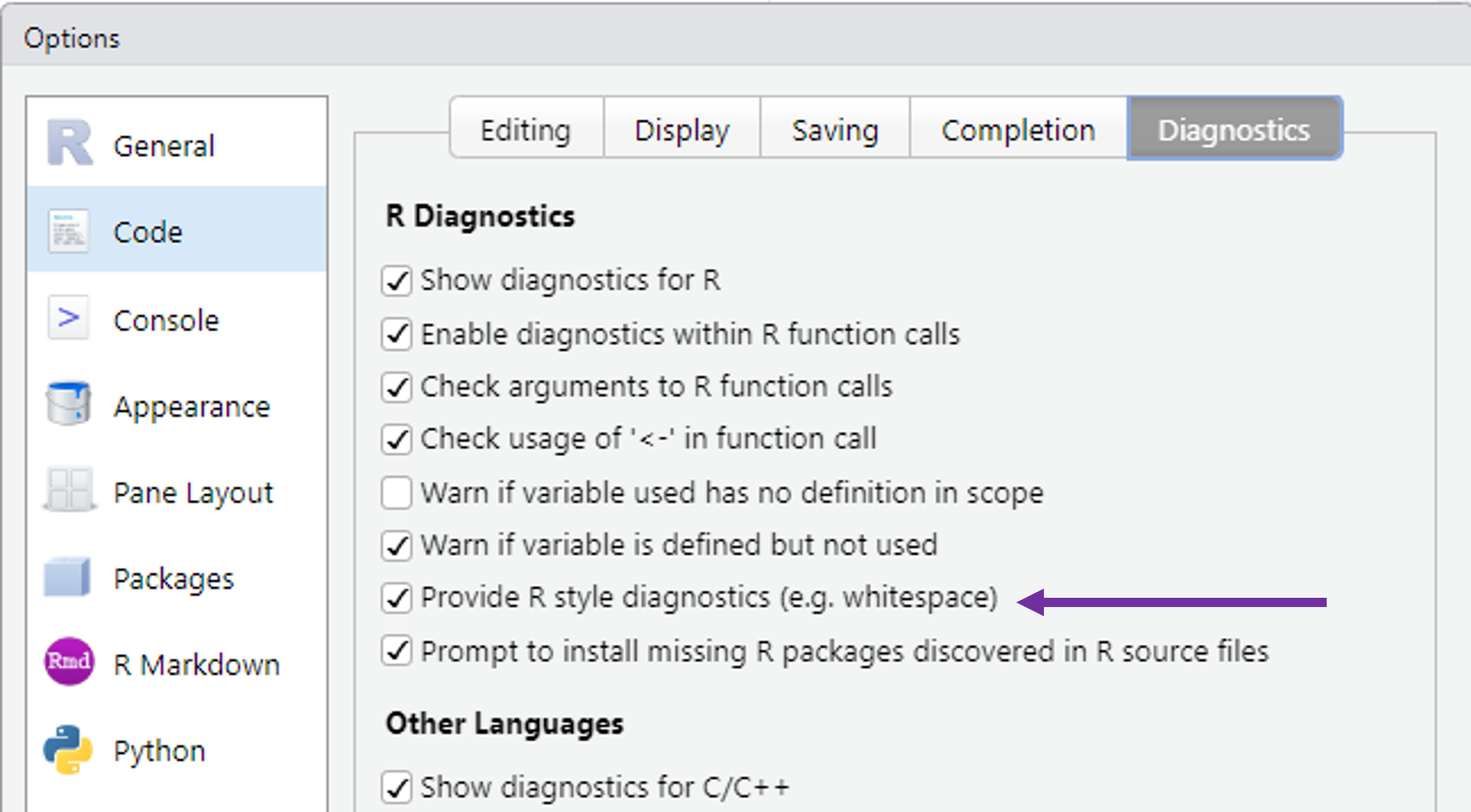
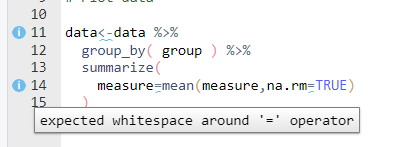
Coding style helpers - {styler}
The styler package package automatically styles your files and projects according to the tidyverse style guide.
# install from CRAN
install.packages("styler")- Use the R Studio Addins for styler:
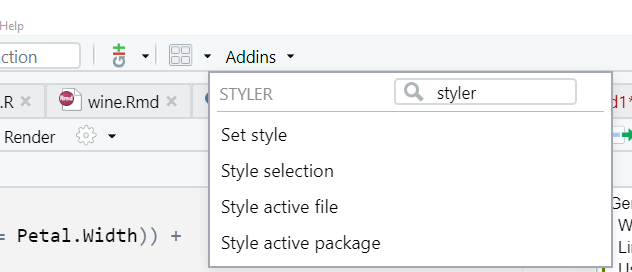
Coding style helpers - {styler}
- Pro-Tip: Add a custom keyboard short cut to style your files
- Tools -> Modify Keyboard Shortcuts
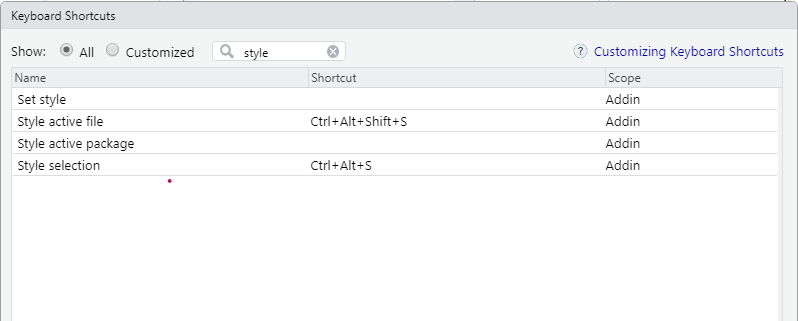
Clean projects and workflows …
… allow you and others to work productively.
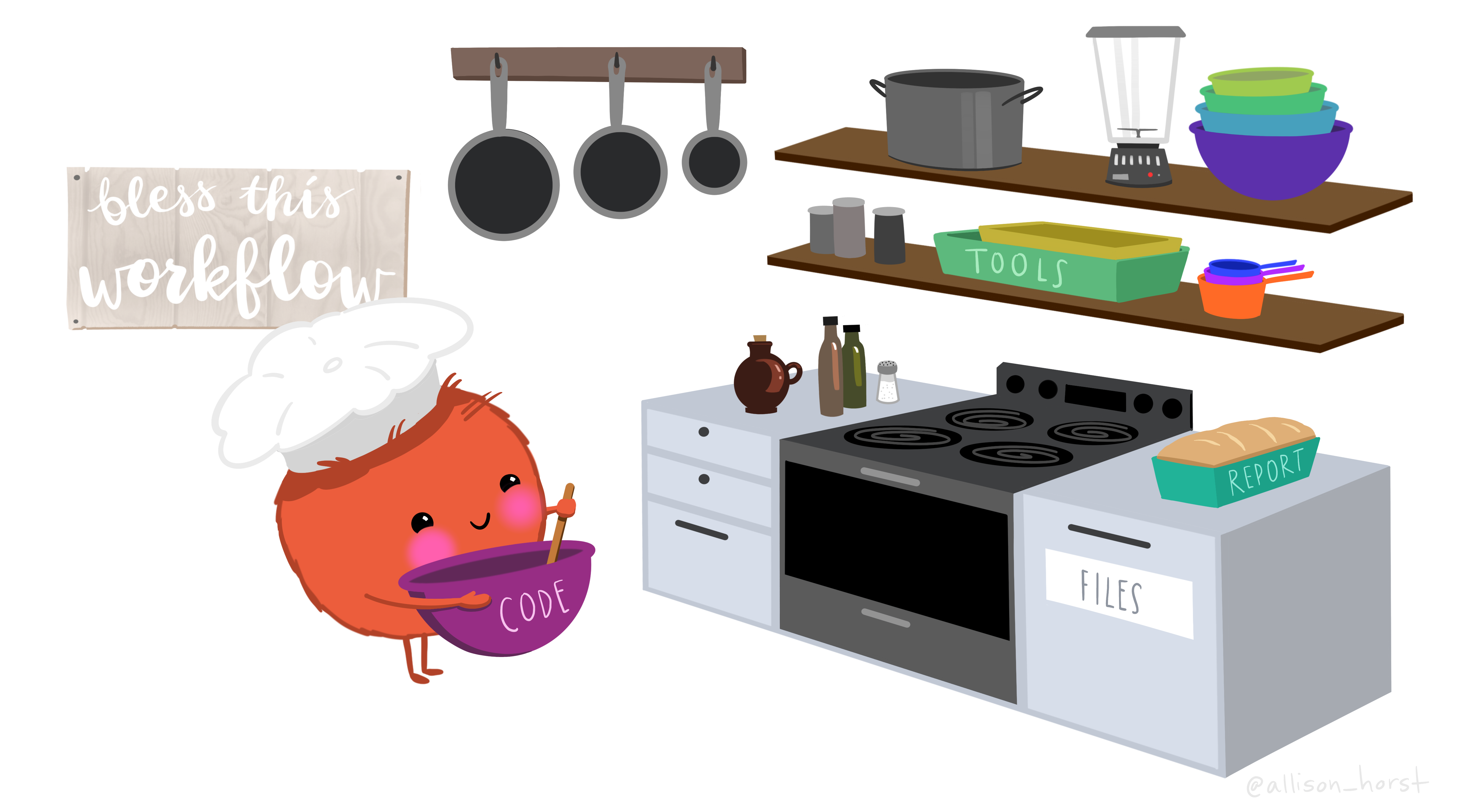
Artwork by Allison Horst, CC BY 4.0
Introduction to R